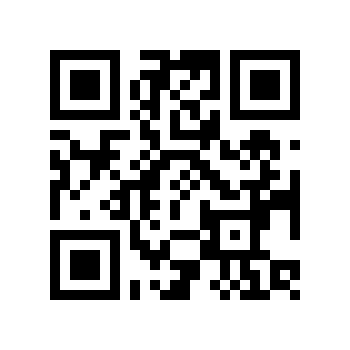Automate ⋅ everyday automation for Android ⋅ LlamaLab

The free Android™ application Automate lets you automate various tasks on your smartphone or tablet. Create your automations using flowscharts, make your device automatically change settings like Bluetooth, Wi-Fi, NFC or perform actions like sending SMS, e-mail, based on your location, time of day, or any other “event trigger”. You can automate almost everything on your device, Automate even support plug-ins made for Tasker and Locale.
Features
Logical fun
You edit flowcharts, just add blocks and connect the dots to create your automated tasks.
Simple, yet powerful
Novices can pick from predefined options, while power users may use expressions, variables and functions.
Share
Your automation “flows” are safe and easy to share using the in-app community, also available online.
Friendly
No advertising. No trial period. All features available to all (if supported). Premium unlocks use of more than 30 blocks.
Building blocks
Automate includes more than 350 blocks to build with, including actions, conditions, event triggers, loops and more:
- Accessibility button
- Account (auto) sync
- ADB client
- Airplane mode
- Alarm; await, set
- App; start, kill, list, foreground, clear cache, usage
- App notifications; toggle, priority, visibility
- AppOps
- Assist request (Assistant)
- Attention light LED
- Audio; device, recording, volume
- Battery level
- Bluetooth; connect, connected, disconnect, scan (including iBeacon, Eddystone or URL beacons), SCO, tethering, toggle
- Broadcast; decision, send
- Calendar event; add, query
- Call; state, dial, incoming, outgoing
- Camera
- Car mode
- Cell tower; near, pick
- Clipboard; get/set
- Cloud messaging; send, receive
- Content; changed, copy, delete, insert, update, pick, query
- Contact; query, pick
- CyanogenMod profile
- CPU speed
- Data usage
- Device; docked, doze, keep awake, lock, orientation
- Dialog; choice, color, confirm, date, html/web, input, map, network, time, etc.
- E-mail; compose, send
- File; list, copy, move, delete, make directory, monitor, pick
- Flashlight
- FTP; list, upload, download, delete
- Fullscreen
- Gesture; device motion, fingerprint
- Geocoding
- Gmail™; compose, send, unread count
- Google Drive™; list, upload, download, delete, share
- Hotword detected
- HTTP request
- IR transmit
- Input method (soft keyboard)
- Interruptions (Do-Not-Disturb)
- Key; pressed, send
- Keyboard visible
- Keychain
- Location; await, get, pick
- Location provider (GPS, etc.)
- Lock screen (keyguard)
- Map
- Media button
- Media playing
- Media store
- Media (Exif/MP3) tags
- Microphone mute
- MMS; compose, send
- Mobile network; preferred (2G/3G/4G/5G), type, operator, service state, signal strength
- Mobile data; toggle, throughput
- Network; connected, type, throughput, service discovery (DNS-SD over mDNS)
- NFC; scan, write tag
- Night mode
- Notification; show, hide, cancel, policy, posted
- Ping
- Play sound
- Plug-ins; Tasker, Locale
- Process (selected) text
- Power source
- Quick Settings tile
- Record audio, video, TTS
- Ringer mode
- Ringtone
- Roaming
- Screen; brightness, orientation, off timeout
- Sensor; acceleration, light, temperature, magnetic field, pedometer, personal activity, pressure, proximity, significant motion
- Shell command
- Shortcut; install, start
- SMS; compose, send, sent, received
- Speakerphone
- Speech recognition
- SQLite; modify, query
- Storage; mounted, low space
- System language
- System settings
- Text-to-speech
- Time; delay, await, window
- Time zone
- Timer
- USB tethering
- USSD request
- UI automation; back, click, copy, cut, focus, home, long-click, open notifications, paste, power dialog, quick settings, recents, selection, swipe, etc.
- Vibrate
- Wake-on-LAN
- Wallpaper; image, live
- Weather
- Wi-Fi; connect, tethering/hotspot, pick, scan, signal strength
- Wired headset
- Zip
Documentation
Read the documentation, also found within the app in the Help & feedback menu. See also Privacy Policy.
Press
Supercharge Android’s abilities
> Use Automate to Supercharge Android’s Abilities> by > Gizmodo> It has a stellar interface
> Automate automates your Android apps with flowcharts> by > Phone Arena> The app impressed us with its execution
> Make Your Android Device Situation Aware with Automate App> by > The Android Soul
Feedback
Share your automation “flows” with others using the in-app community.
If you like the application, please write a review or give it a rating.
Ask for support, report issues or discuss the application on the /r/AutomateUser sub-reddit or automate-user forum.
Contact the developer.
Become an Alpha tester to help us test upcoming features.
Help us translate the app.
Download
Free download at the Google Play™ store.
Permission add-ons
Obsolete permission add-ons, only used on Android 5 or older, see security. No longer available on the Google Play™ store due to policy changes.